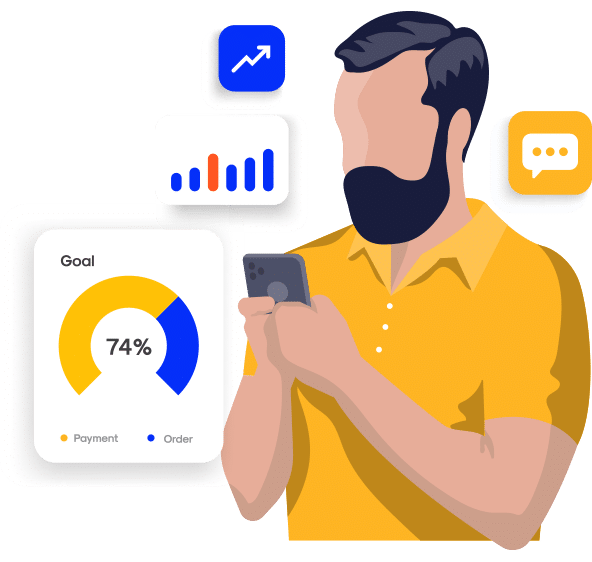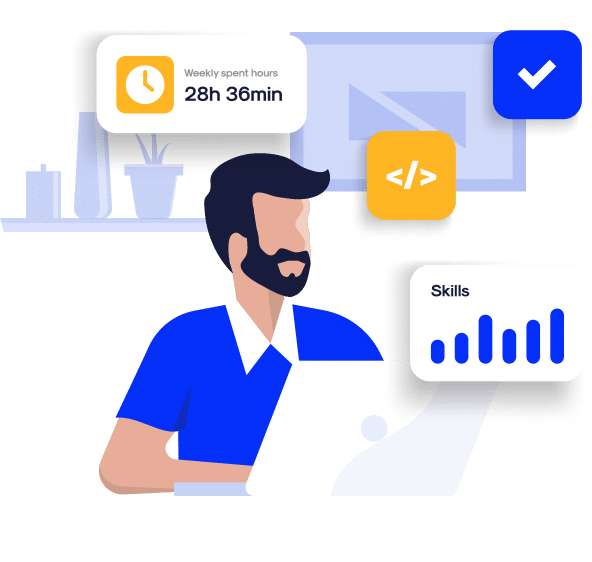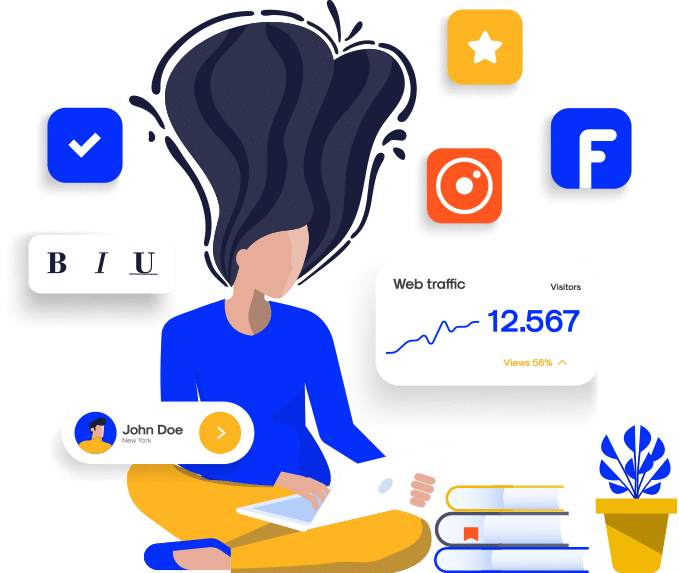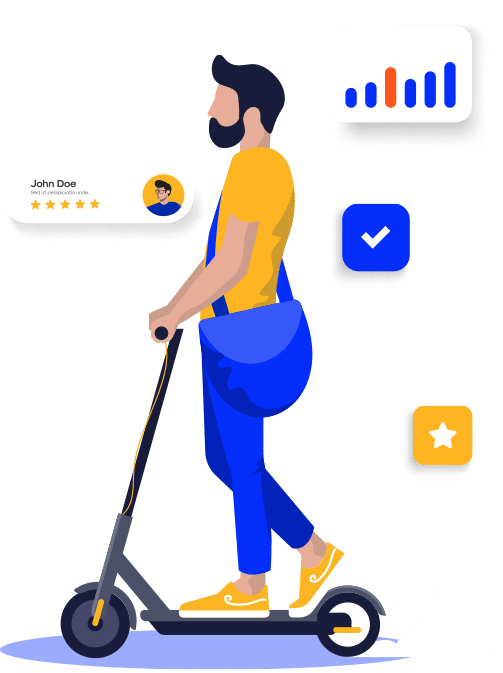Quality content is really the key to engaging customers, and quality content is also what is going to enable you to rank highly organically in search engine results pages. Evergreen content is content that remains relevant over time. News articles, for example, are not evergreen as they are no longer relevant after a certain time period.
The future of Toronto SEO is creating content that will be sustainable, as this will give your business time to move up the ranks in search engine results. In order to create content that is evergreen, think about critical topics in your industry, or common audience questions.
Focusing on User Search Intent
User intent, query intent, or search intent is identifying what the user intended or wanted to find when they typed their search terms into the online search engine. Users are sometimes looking for information or to make a purchase, for example.
If your website does not provide the information they need, it will not rank highly in their search results. For Toronto businesses to be able to meet the users search intent, they need to know what is already ranking highly for their company’s key words. While keywords are important, it is also essential to write for users and not for search engines! Providing the content that people are looking for is the future of Toronto SEO.