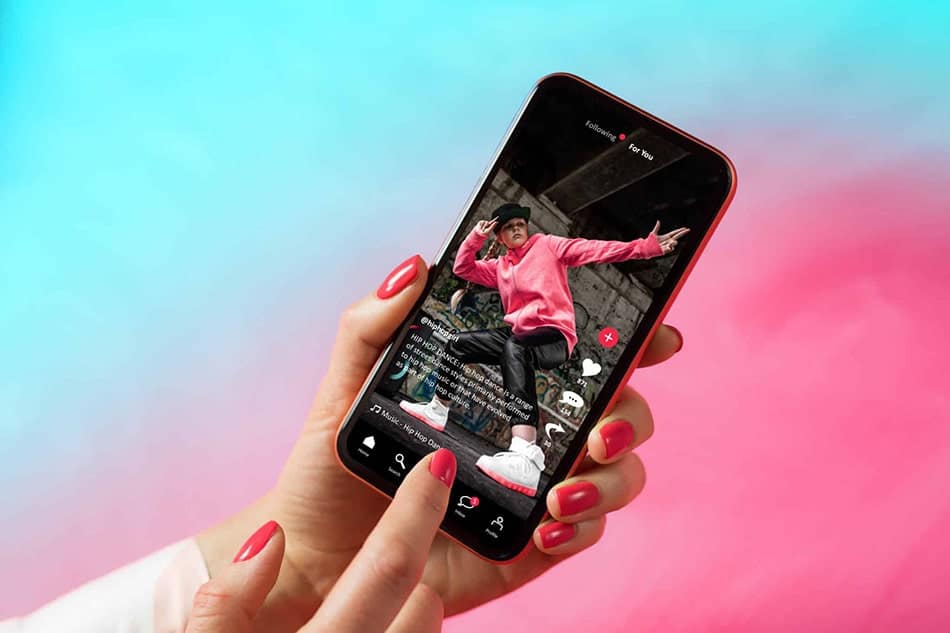When you head over to TikTok to sign up for an account, you’re asked to choose between a creator account and a business account. What’s the difference? And which should you use to promote your business?
There are pros and cons to both creator accounts and business accounts on TikTok.
Despite the names, you can use both creator accounts and business accounts to promote and market your business on TikTok.
If you have a personal or creator account, it’s not just for personal use. You can use it to market your business, too! However, when compared to a business account, there are some limitations. For example, if you’re running an ad campaign on TikTok, you need to have a business account. That’s true even if you aren’t promoting your own business—if you want to advertise for another company’s products or services, you’ll need a business account.
A business account also gives you more detailed access to TikTok’s analytics tools, so if you want detailed information about how your content is performing and how your audience is engaging with it, this is the option for you. But perhaps most importantly, if someone wants to work with your brand and they don’t see that you have a business profile, they may be less likely to take your engagement seriously. After all, why would anyone take someone who doesn’t seem serious about their own brand very seriously?
If all of that sounds overwhelming or confusing—don’t worry, this article explains more.
What Are TikTok Personal Accounts?
Also called “Creator” accounts, TikTok personal accounts are meant for individuals who don’t run businesses or manage brands. These individuals might use TikTok to share music, tell jokes, do product reviews, or do any other number of things. However! These endeavors can become small businesses in their own right, and individuals can become content creators and influencers, making money on the TikTok platform and driving subscribers to links outside the platform.
Benefits of TikTok Personal Accounts
If you are just starting out on TikTok as an individual, then a personal creator account is the simplest way to get started with TikTok content creation.
The cost of using a personal account is $0. This is great because it means anyone with access to an internet connection and a smartphone can get started on TikTok right away.
It’s also easy to sign up for an account—all you need is a phone number, an email address, or an account with another social media platform like Facebook or Instagram. Just as you’d expect from other social media networks, personal account users can follow their favorite creators, view their content, comment, share and interact.
Personal creator accounts get you set up and running and posting videos to TikTok right away.
What Are TikTok Business Accounts
The TikTok business accounts are the newest addition to the app. This account type has a lot of benefits for companies and brands.
A TikTok business account is a new way for businesses and brands to get in on the fun of TikTok. It allows them to create their own channel on the app and upload content that they have created themselves, as well as content that they have bought from other creators on the app. The best part is that it’s free for all businesses, both big and small!
Benefits of TikTok Business Accounts
TikTok business accounts can connect with followers in a unique way because they can share their branded content with them through stories or by asking followers questions directly through videos or messages. This makes it easy for followers to feel that connection to their favorite brands.
Creator Account vs Business Account — The Basics
TikTok has two options for accounts: Creator and Advertiser, also known as Personal and Business accounts.
Both Creator and Advertiser accounts have access to TikTok Analytics, but Creator accounts are limited in the volume of posts, number of views, and number of followers that they can have advanced analytics for. If your business already has a large TikTok following, then you will want an Advertiser account.
The main difference between the two is the way they appear to users on the app. Personal accounts have a space where you can add a bio, while business accounts have a dedicated “contact” button. If you’re looking to utilize TikTok for specific promotional purposes, such as giveaways, contests, or coupons, and are interested in driving traffic from TikTok to your own website or blog, then a business account will be your best bet. If you’re hoping to use TikTok as a means for growing brand awareness and being more present online, then a personal account will likely suit your needs better.
Key differences between TikTok creator accounts and business accounts are:
1) Business accounts allow you to use advanced analytics tools offered by TikTok to track your performance
2) Creator accounts allow you to have a clickable link in your bio after 1000 followers, while business accounts can do it right away
How To Switch To A Business TikTok Account
Switching to a business profile can help you stand out and grow your brand. Plus, it’s easy as pie. Just head over to business.tiktok.com/manage/profile/profile-settings and click on “create a business account.” You’ll need to make sure your profile is public, and you’ll be asked to enter some basic information about your company. Once that’s done, you’re good to go!
Restrictions On TikTok Business Accounts
TikTok for Business accounts have several restrictions that personal accounts don’t have.
Business accounts cannot use trending sounds on TikTok, which means they can only use their own sound or a sound from the library. This is to prevent businesses from using TikTok’s popularity to get themselves more publicity at the expense of the content creators who made the trend in the first place.
Personal accounts are also restricted in what they can post. They can’t post any material that encourages violence, uses hate speech, or contains nudity.
Restrictions On Personal Creator Accounts
As mentioned above, one big restriction on TicKTok creator accounts is that you can’t have a clickable link in your bio until you reach 1000 followers. So if you’re interested in directing people from your bio to a product or service, it might be worth investing in creating content for a while before converting your account into a Business one.
The TikTok platform is growing rapidly, and the competition for gaining followers is becoming increasingly fierce. However, gaining those 1000 followers is easier than you think. To get your first 1000 followers on Tiktok:
A) Use hashtags in your videos: By using popular hashtags, you will increase your chances of getting more followers on TikTok.
B) Follow other TikTok users: It’s important to follow other people that have similar interests as you do. By doing so, you will increase your reach and get more followers on TikTok.
C) Post content regularly: The more active you are on Tiktok, the better chance you have of getting more followers.
D) Make sure your videos are high quality and offer value to the viewer
As a creator, you have to wait until you’ve reached 1K followers before you’re allowed to include a link in your bio. Once you’ve hit that milestone, you can add links from anywhere on the web, including YouTube, Instagram, Amazon, TikTok’s own e-commerce store, and more.
But as a business account holder? You get that sweet link right away.
A personal account is a great way to get started on TikTok and build your audience, and getting to 1000 is easier than you think. But if you want to make money or grow your account right out of the gates, you should consider getting a business account. You can switch between account types at any time, but that could halt or slow your TikTok growth temporarily, so that is something to be mindful of as well. Either account type allows you to grow and market your business on TikTok, but there are pros and cons to each. Sign up, choose the right account for your business goals, and have fun content creating.