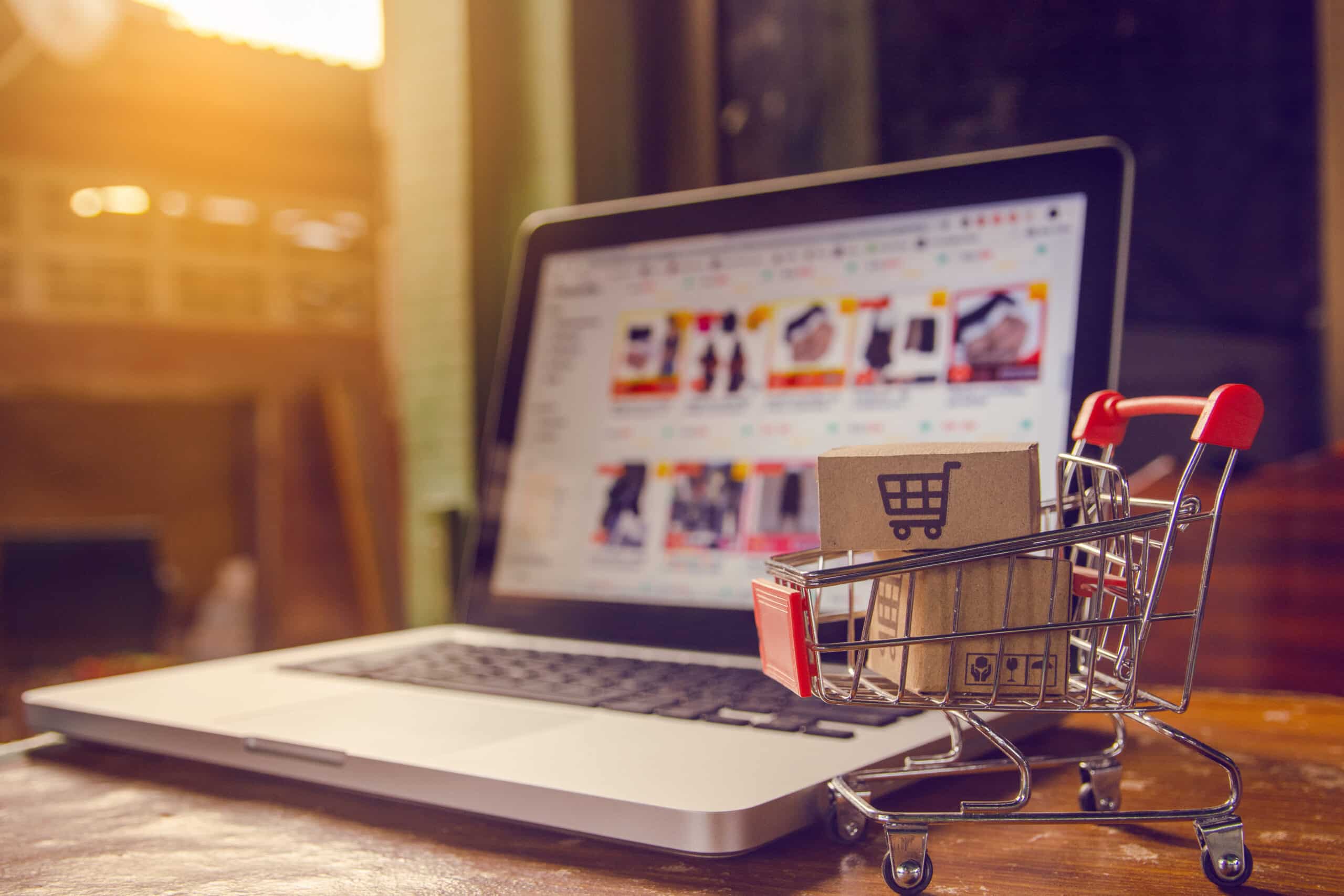Many eCommerce site owners rely on ads and other forms of marketing to bring traffic to their sites. However, optimizing your eCommerce site for search engine optimization (SEO) can be a powerful way to draw organic (unpaid) traffic.
Unlike ads, which stop bringing traffic as soon as you stop paying for them, SEO can provide long-term benefits. And, since SEO traffic is organic, it tends to be high-quality: people who find your site via a search engine are typically looking for what you’re selling.
Use the following tips to optimize your eCommerce site for SEO and increase organic traffic.
1. Consider Buyer Intent When Researching Keywords
When choosing keywords, think about what people are looking for when they use those terms. There are four main types of keyword intent:
– Informational: Someone is looking for information about a topic. For example, “What is SEO?”
– Navigational: Someone is looking for a specific website or page. For example, “Twitter.com” or “How to do an SEO audit.”
– Transactional: Someone is looking to buy something. For example, “best men’s running shoes” or “plaid flannel shirt.”
– Commercial: Someone is looking to compare products or services before buying. For example, “SEO tools” or “hosting providers.”
Most eCommerce keywords will be transactional or commercial, but it’s essential to consider all four types of keyword intent when doing your research. Depending on your goals, you may want to target keywords with different types of intent.
For example, if you have a new eCommerce store that sells running shoes, you may want to target both transactional and informational keywords. The latter can help you attract customers who are just beginning their research and may not be ready to buy yet.
Why bother with informational keywords if people aren’t ready to buy?
Well, first, informational keywords can still lead to sales. People just beginning their research may not be ready to buy yet, but they may be prepared to buy soon. If you can attract them to your site early in their research process, you’ll be more likely to make a sale when they are ready to buy.
Second, ranking for informational keywords can help you build brand awareness and establish yourself as an authority on your topic. This, in turn, can lead to more traffic and sales from other keywords (including transactional and commercial keywords).
2. Write Effective Product Descriptions
Your product descriptions play a role in your SEO efforts. Not only do they help people understand what your product is and does, but they also include keywords that can help your products rank in search results.
When writing your product descriptions, keep the following tips in mind:
– Use keyword-rich phrases: As you write your descriptions, include phrases that people are likely to search for when looking for products like yours.
– Keep it readable: Besides being keyword-rich, your descriptions should also be easy to read. Use short sentences and clear language.
– Focus on benefits, not features: When people are shopping online, they’re looking for products that solve a problem or meet a need. So, focus on highlighting the benefits of your product rather than listing its features.
– Write unique descriptions for each product: Don’t copy and paste the same description. Not only is this bad for SEO (you could be penalized for duplicate content), but it’s also unappealing to customers.
– Keep them short and to the point: No one wants to read a long, drawn-out description. So, make sure your descriptions are short and to the point.
3. Optimize Your Product Pages for Rankings
In addition to writing compelling product descriptions, you’ll also want to take steps to optimize your product pages for SEO. Here are a few tips to get you started:
– Use keyword-rich titles and meta descriptions: Your product page title and meta description are two of the most critical elements on your page from an SEO perspective. So, include keyword-rich phrases that accurately describe your product.
– Use product category pages: Product category pages are a great way to help people find the products they’re looking for on your site. Optimize your category pages for SEO by including keyword-rich titles and descriptions.
– Use images and videos: People are visual creatures, so include pictures and videos on your product pages. In addition to being visually appealing, videos can also help you rank in search results.
– Include customer reviews: Customer reviews are a valuable asset for any eCommerce store. Not only do they help build trust and credibility, but they can also help you rank in search results.
4. Implement an Effective Linking Strategy
Internal and external links both play a role in your SEO efforts. Internal links help people navigate your site and find the products they’re looking for. External links help to build your authority and improve your rankings in search results.
Here are a few tips for implementing an effective linking strategy:
– Use keyword-rich anchor text: When linking to other pages on your site, use keyword-rich anchor text. This will help the linked-to page rank better in search results.
– Get high-quality backlinks: Backlinks from high-quality websites can help improve your rankings in search results. So, focus on building relationships with other website owners and getting links from authority sites.
– Use social media: Social media can be a great way to promote your products and build links. Make sure to post links to your product pages on your social media profiles and encourage your followers to share your content.
5. Employ Structured Data Markup for Rich Snippets
Structured data markup is code you can add to your website to help search engines understand your content. In addition, it can help you achieve rich snippets in search results when used properly. Rich snippets are special search results that include additional information about your product, such as pricing, reviews, and more.
Here are a few tips for using structured data markup:
– Use schema.org markup: Schema.org is a standard for structured data markup. By using schema.org markup, you can help search engines understand the information on your website.
– Include rich snippets: Rich snippets can help your product listings stand out in search results. So, include relevant information, such as pricing, reviews, and more.
– Test your markup: Testing is essential to ensure that your structured data markup is working correctly. Google provides a free testing tool that you can use to test your markup.
6. Improve Site Navigation and Structure
The navigation and structure of your website can significantly impact your SEO efforts. A well-organized website is easier for search engines to crawl and index. And it’s also easier for people to use, which can help improve your conversion rate.
Here are a few tips for improving the navigation and structure of your website:
– Use a sitemap: A sitemap is a file that contains a list of all the pages on your website. By submitting a sitemap to search engines, you can help them crawl and index your site more effectively.
– Use breadcrumbs: Breadcrumbs are links that show the path a user has taken to get to the current page. They can be a helpful addition to your website’s navigation, and they can also help improve your SEO.
– Use descriptive URLs: Descriptive URLs that include keywords can help improve your search engine ranking. So, make sure to choose a URL structure that is both user-friendly and SEO-friendly.
7. Increase Your Page Speed
The speed of your website can have a big impact on your SEO. A slow website can frustrate your users and lead to a higher bounce rate. It can also hurt your search engine ranking. So, increasing page speed is essential.
A few tips to increase page speed include:
– Optimize your images: Large images can slow down your website. So, make sure to optimize your images for the web. You can use a tool like Photoshop or an online service like TinyPNG.
– Minimize HTTP requests: Each time a user visits your website, their browser has to make several HTTP requests. These requests can add up and slow down your website. To minimize HTTP requests, you can use a tool like PageSpeed Insights.
– Use a content delivery network: A content delivery network (CDN) can help improve the speed of your website. A CDN stores your website’s static files on a network of servers around the world. When a user visits your website, they’ll be able to download the files from a server close to them, which can help improve your website’s speed.
8. Optimize Product Images
Images are an essential part of any eCommerce website. But they can also be a significant source of slow-loading pages. So, it’s crucial to optimize your product images for the web.
Here are a few tips to help you optimize your product images:
– Use the right file format: The JPEG format is best for images that contain a lot of detail. The PNG format is best for images with transparent backgrounds.
– Choose the right size: Make sure your images are the right size for your website. If they’re too large, they will slow down your pages. But, if they’re too small, they will look pixelated.
– Use image compression: Image compression can help reduce the file size of your images without reducing the quality. You can use a tool like Photoshop or an online service like TinyPNG.
9. Don’t Forget Alt Text
Alt text is the text that appears when an image can’t be displayed. Search engines also use it to help them understand what an image is about. So, it’s important to include alt text for all images on your website.
A few tips for creating compelling alt text include:
– Use keywords: Make sure to include keywords in your alt text to help the search engines understand what the image is about.
– Keep it short and simple: Don’t include too much information in your alt text. Just a few words or a sentence is all you need.
– Describe the image: When possible, describe the content of the image, so people who are visually impaired understand what it’s about. This improves the user experience and increases your site’s accessibility, which may help you rank higher.
10. Optimize Your Store for Mobile
According to GlobalStats Statcounter, between February 2021 and February 2022, 59.53% of global web traffic was mobile [1]. In other words, more than half of your visitors are likely to be accessing your website from a mobile device. So, it’s essential to make sure your website is optimized accordingly. A few tips to help you do this include:
– Make your website responsive: A responsive design is one that adapts based on the device used to display your site, ensuring it looks good no matter the circumstances.
– Adopt large fonts: Mobile devices have small screens, so use larger fonts to make it easier for your audience to read your content.
– Use big buttons: Large buttons are easier to tap on a mobile device. So, make sure your buttons are big enough to be easily clicked.
11. Start a Blog for Your Store
You might think that a blog is useless for an eCommerce website. But, a blog can be a great way to improve your SEO. A blog can help you attract new visitors to your website and give you more opportunities to use keywords.
To get the most out of a blog for your eCommerce store, consider these tips:
– Choose the right topics: Write about topics relevant to your store and your products.
– Use keywords: Make sure to use keywords in your blog posts to help the search engines find and understand your posts.
– Promote your posts: Once you’ve written a blog post, promote it on social media and other websites. This will help bring new visitors to your website.
– Link to your products: When you mention a product in your blog post, link to it. This way, more people will be able to find your products. It will also help with your SEO.
SEO is a complex topic. But, by following the tips in this article, you can improve your website’s SEO. These tips will help you attract more visitors to your website and also help you rank higher in the search engines. So, don’t wait, start optimizing your website today.